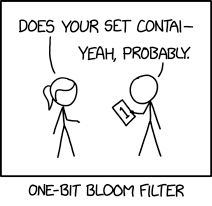Are you creating or updating your website and searching for a new theme? Themes are a boon to website development providing instant and beautiful looking websites. The keyword here is “looking” as many themes don’t pack as much punch under the hood as they do on the surface. We here at CodeSpoke have had the opportunity to assist customers who have come to us after they found a theme that they purchased had significant issues. We have included some of these helpful stories below. So take a spin through this theme checklist and make sure your theme of choice measures up!
Are you creating or updating your website and searching for a new theme? Themes are a boon to website development providing instant and beautiful looking websites. The keyword here is “looking” as many themes don’t pack as much punch under the hood as they do on the surface. We here at CodeSpoke have had the opportunity to assist customers who have come to us after they found a theme that they purchased had significant issues. We have included some of these helpful stories below. So take a spin through this theme checklist and make sure your theme of choice measures up!
1. Compare theme features to your website requirements
You should always start with an outline of what features you would like to have on your website and match these requirements to what the theme provides. Leave no stone unturned and make sure you look at the gritty details of the features provided as many times there are shortcomings that will create a major roadblock during development.
Case in Point: Customer purchased a theme that featured “full” support for videos in posts. On the post detail view this was fully supported however in the category or post list view it was not supported. Customer had to create a static slide with a play button that linked to the actual post page. There are many themes that support video in all views.
Case in Point: Customer purchased a theme and wanted to move the search bar up to the header. On the desktop view this worked quite well. In the responsive/mobile view the site header was completely…well for the lack of a better word… wonky. This required extensive CSS modifications to implement.
Suggestions
- Review live theme demo thoroughly
- Inquire with theme developer if they have a sandbox site where you can log in and give their admin area a test drive
- Ask theme developer pre-sales questions
2. Test theme stability and integrity
Many themes are absolutely stunning yet they fall short in the technical department. You should always purchase a theme from a reputable theme site and test the demo thoroughly. If you are hooked on a particular themes’ design consider purchasing it and having a developer apply the theme interface, or skin, on top of a more stable theme framework.
Case in Point: Customer purchased theme. After download they discovered that the theme required 9 third-party plugins to support the advertised theme feature list. This increased theme maintenance costs and potential for bugs and code conflicts. Additionally paid plugins packaged with a theme are often not eligible for either support or upgrades from the original plugin developer.
Case in Point: Customer purchased theme that had responsive capabilities. After they spent considerable time adding content they realized that the theme slider did not work on mobile phones. Additionally the page loading speed was so slow as to be unusable. Customer switched themes.
Suggestions
- Test theme across multiple browsers, operating systems and mobile devices
- Check into any other technologies, add-ons or plugins the theme is reliant on
- Check theme sales site for count of downloads/purchases of theme; high count usually indicates a popular and good theme
- Ask theme developer pre-sales questions
3. Verify theme support
Even the best themes will often require some CSS/styling tweaks to match your website requirements. Even though a theme may be based on a standard CMS (Content Management System) such as WordPress or Magneto you will often need assistance in setting the theme up or implementing some of its features. Make sure your theme developer provides the right support for your needs.
Case in Point :Customer purchased theme that advertised a one time fee with lifetime upgrades. Small print stated that support was only free for first year and required annual subscription (re-purchase) for continued help. Customer likes theme so they are paying the annual fee.
Case in Point: Customer purchased theme for website that has sensitive content. Support is only available via a public forum where you are required to post website URL and screen shots for all to see. Customer has had to forgo theme support and pays developer to resolve all issues. Customer will be switching theme in future.
Suggestions
- Check if theme developer has a support site. Is it searchable? paid or free? public or private?
- Look at support forum post dates and responses. How fast is ticket response? Are tickets resolved?
- Review the completeness and detail of theme documentation and help/tutorials
- Confirm theme return policy before purchase
- Ask theme developer pre-sales questions
You may have noticed the pre-sales questions repeated several times. This is not an oversight. Theme developers are quite responsive when they want you to purchase a theme… not quite as much after so ask away.
Hope this article has provided some food for thought!